
Author: Andrew Jolliffe in: Financials
While OnRamp is equipped to help manufacturers manage all aspects of their accounting and financial functions, we recognize that
QuickBooks is a familiar and widely used solution for many small to mid-sized manufacturers. Its simplicity and familiarity make it an appropriate solution for invoicing, customer tracking, and basic accounting. As businesses evolve, however, relying solely on QuickBooks can create operational blind spots, inefficiencies, and compliance challenges.
At OnRamp we address these challenges with standardized QuickBooks integration. This allows businesses to synchronize invoices and customer data between OnRamp and QuickBooks with non of the usual software integration project pains. This integration combines the accessibility of QuickBooks with the operational depth, control and audit capabilities of a purpose-built ERP.
QuickBooks excels for foundational financial management, but manufacturers face limitations as their operations expand. Common pain points include:
Without ERP integration, sales, production, and financial teams end up entering the same data multiple times across different systems. This redundancy increases the likelihood of errors, and operational efficiency drops.
QuickBooks focuses on financial data, offering limited insight into production schedules, inventory levels, and job costing. Without an ERP layer, managers and executives lack the real-time data to make informed decisions and schedule jobs effectively.
As businesses scale, they face increasing regulatory requirements. Maintaining accurate, traceable records across departments is essential for audits, tax compliance, and internal controls. QuickBooks alone doesn’t capture the full workflow and approval history needed for complete traceability required for growing manufacturers.
When financial and operational data aren’t connected, businesses struggle with cash flow planning, accurate forecasting, and timely order fulfillment.
Case in point:
A mid-sized manufacturer relying solely on QuickBooks discovered $15,000.00 in duplicate billing errors in a single quarter. With OnRamp, these errors would have been avoided through integrated invoicing and automated customer record management.
These challenges slow growth, increase operational risk, and make scaling difficult. Integrating an OnRamp with QuickBooks provides a bridge, preserving your existing financial workflows while extending visibility, control, and compliance.
Our QuickBooks connect is designed to synchronize your ERP and accounting workflows and data efficiently and reliably. Here’s how it will help your business grow:
Streamlined Financial Operations
Invoices and customer data are synchronized between OnRamp and QuickBooks, eliminating the need for duplicate data entry and minimizing errors. Whether you’re processing hundreds of invoices a month or managing complex customer accounts, the integration ensures consistency across systems.
Improved Compliance and Audit Trails
In manufacturing compliance is unchanging. OnRamp maintains a detailed audit trail for all financial transactions, including invoice creation, updates, and customer records. Syncing this data to QuickBooks ensures that financial reporting remains traceable and auditable, simplifying regulatory compliance and internal audits.
Scalable Operations for Growth
OnRamp is built with growth in mind. As your business expands, the integration ensures that both new customers and invoices are automatically updated in QuickBooks. Whether you are expanding product lines, opening new locations, or increasing production volume, the system scales with your operations. This allows teams to focus on strategic growth rather than repetitive administrative tasks.
Reduced Operational Risk
When customer records or invoices are inconsistent across systems, it can create costly mistakes. OnRamp’s synchronization warns you if a customer exists in OnRamp but not in QuickBooks, preventing errors before they impact financial reporting. Users can also resolve mismatches through the Customer Master interface; insuring records remain consistent. This Allows proactive resolutions before issue affect financial reporting or billing.
Flexibility and Control
You can configure whether new customers in OnRamp are automatically added to QuickBooks or flagged for review. Additionally, any discrepancies between customer names can be resolved easily through OnRamp’s interface, keeping records consistent and synchronized across software solutions.
Understanding Financial Silos
Financial silos occur when different teams maintain separate datasets that don’t communicate with one another. This leads to errors, delayed reporting, and missed revenue opportunities. Integrating an ERP and QuickBooks eliminates silos, allowing finance, production, the rest of the business to work from a single source of the truth.
Operational Metrics and Visibility
By connecting operational data with financial systems, businesses will be able to monitor metrics such as:
This visibility allows management to make informed decisions quickly, rather than reacting to data that is days or weeks old.
Compliance Made Simple
Manufacturing doesn’t allow compliance to be optional. OnRamp logs every action, creating a full audit trail that satisfies internal and external audit requirements. Synchronizing this data to QuickBooks ensures financial records are accurate, traceable, and ready for review at any time.
Implementation Best Practices
To maximize the benefits of QuickBooks, we recommend organizations take action:
By following these steps, businesses will reduce errors, ensure compliance, and gain confidence in their financial and operational reporting.
Integrating OnRamp and QuickBooks is not just about fixing immediate operational challenges; it’s a strategic investment in scalable, controlled growth. Businesses gain the operational depth of an ERP alongside the financial familiarity of QuickBooks. The result is a system that not only supports your current workflows but also scales alongside your business, maintaining compliance, creating a full audit trail, and improving overall operational efficiency. The integration will provide:
Automation that grows with you:
Add new customers, products, without extra administrative work.
Centralized control:
Maintain consistent financial and operational data across the organization.
Data-driven decision-making:
With live visibility into operations, finance, and customer activity, management can make informed, proactive decisions.
Audit-ready records:
Every transaction is logged, creating a permanent, traceable record for compliance and internal review.
This foundation allows manufactures to move beyond reactive processes and adopt a more controlled, efficient, and scalable approach to growth.
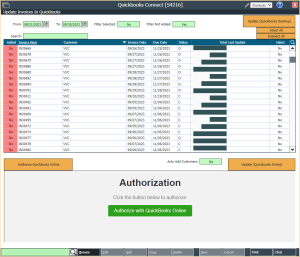
Setup Steps: QuickBooks Connect
Result
Once authorization is successful, click the Update QuickBooks button to upload invoices and customers.
Notes:
Ready to streamline your workflows? 📅 Book a call and see how QuickBooks + OnRamp integration transforms your processes

For more information about how OnRamp ERP software can add value to your business fill in the contact form below. A member of our support team will contact you within 1 business day to discuss any questions you have.
Start the collaboration with us while figuring out the best solution based on your needs.
Has your business outgrown a patchwork of disconnected systems? This checklist helps you assess readiness, identify gaps, and prepare for a smooth transition.