
Author: Paul Henriques in: Financials
You can now use the OnRamp ERP QuickBooks Connect module to synchronize your invoices and customers from OnRamp to QuickBooks Online.
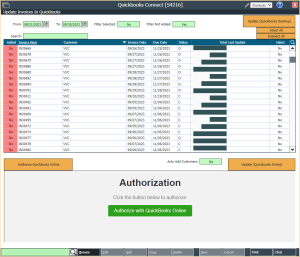
To authorize the synchronization:
Result
Once authorization is successful, click the Update QuickBooks Online button to upload the invoices and customers to QuickBooks.
Notes

Please REACH OUT for more information about how OnRamp Manufacturing ERP software can add value to your business.
Start the collaboration with us to define the best solution based on your needs.